
Install Ruby environment in Ubuntu
Hello, dear users. Now we will install ruby environment on our Ubuntu OS.
Install Ruby
- Before of all we need prepare our system
sudo apt-get update
sudo apt-get install git-core curl libcurl4-openssl-dev libxslt1-dev zlib1g-dev build-essential libssl-dev libreadline-dev sqlite3 libxml2-dev python-software-properties libsqlite3-dev
- Install via rbenv
cd ~/
git clone git://github.com/sstephenson/rbenv.git .rbenv
echo 'export PATH="$HOME/.rbenv/bin:$PATH"' >> ~/.bashrc
echo 'eval "$(rbenv init -)"' >> ~/.bashrc
exec $SHELL
Currently, we installed tools for using multiple version of ruby. Next step, we will install Ruby.
- Install Ruby
It can take some time, you can make tea or take beer (I advise tea :))
git clone git://github.com/sstephenson/ruby-build.git ~/.rbenv/plugins/ruby-build
echo 'export PATH="$HOME/.rbenv/plugins/ruby-build/bin:$PATH"' >> ~/.bashrc
exec $SHELL
3.1 Installing Ruby in your system
Drink tea, again ;)
rbenv install 2.2.2
rbenv global 2.2.2
Check installed version:
ruby -v
And finally, we don’t need documentation on our system, we always can find it on github :)
echo "gem: --no-ri --no-rdoc" > ~/.gemrc
The major reason why you need to install ruby is a Ruby On Rails framework.
Install Ruby On Rails
Installing RoR is very simple, only few steps.
- Install nodejs
sudo apt-get install nodejs
- Install RoR
gem install rails
rbenv rehash
rails -v
- Install bundle
gem install bundler
Test, installing RoR:
rails new test_app_name
cd new_app
rails server
After last command we run web server (and have output, like this). Now we can show our app in action, just go to page http://localhost:3000
max~/app$ rails server
=> Booting WEBrick
=> Rails 4.2.4 application starting in development on http://localhost:3000
=> Run `rails server -h` for more startup options
=> Ctrl-C to shutdown server
[2015-12-06 15:17:01] INFO WEBrick 1.3.1
[2015-12-06 15:17:01] INFO ruby 2.2.2 (2015-04-13) [x86_64-linux]
[2015-12-06 15:17:01] INFO WEBrick::HTTPServer#start: pid=2586 port=3000
You must get page like this:
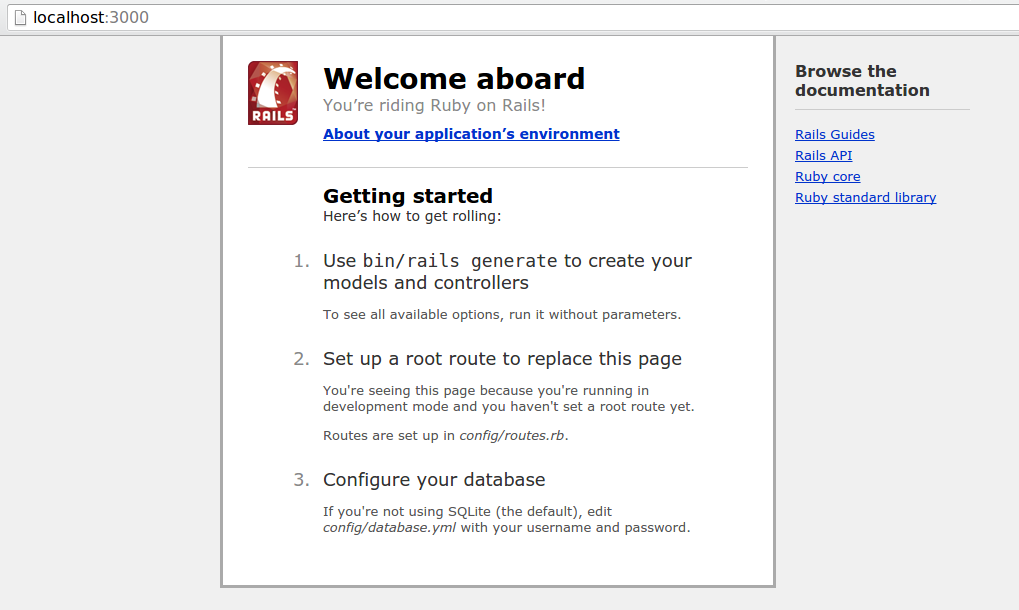
Install PostgreSQL
sudo apt-get install postgresql libpq-dev
sudo su postgres -c psql
postgres=# CREATE ROLE <user_name> SUPERUSER LOGIN;
postgres=# \q
Bonus
For fast installing all things in “fresh” OS, I recomend this script ubuntu_laptop.sh
Stay in touch
Hi, I'm Maxim Dzhuliy. I will write about programming, web scraping, and about tech news.