
Scrape UpWork skills with Nokogiri
Hello, dear visitors.
Today we will be scraping “programmers” skills from UpWork via Nokogiri and like a small bonus, we will be scraping skills via Selenium. Maybe it will be helpful for someone.
Scraping Tools
What we need:
- Ruby, I have awesome article about installation Ruby environment in Ubuntu
- Bundler for easy gem installing
Gems:
- Nokogiri gem.
- Selenium-webdriver gem, just for fun ;)
Scraping logic
- Open UpWork’s page with skills
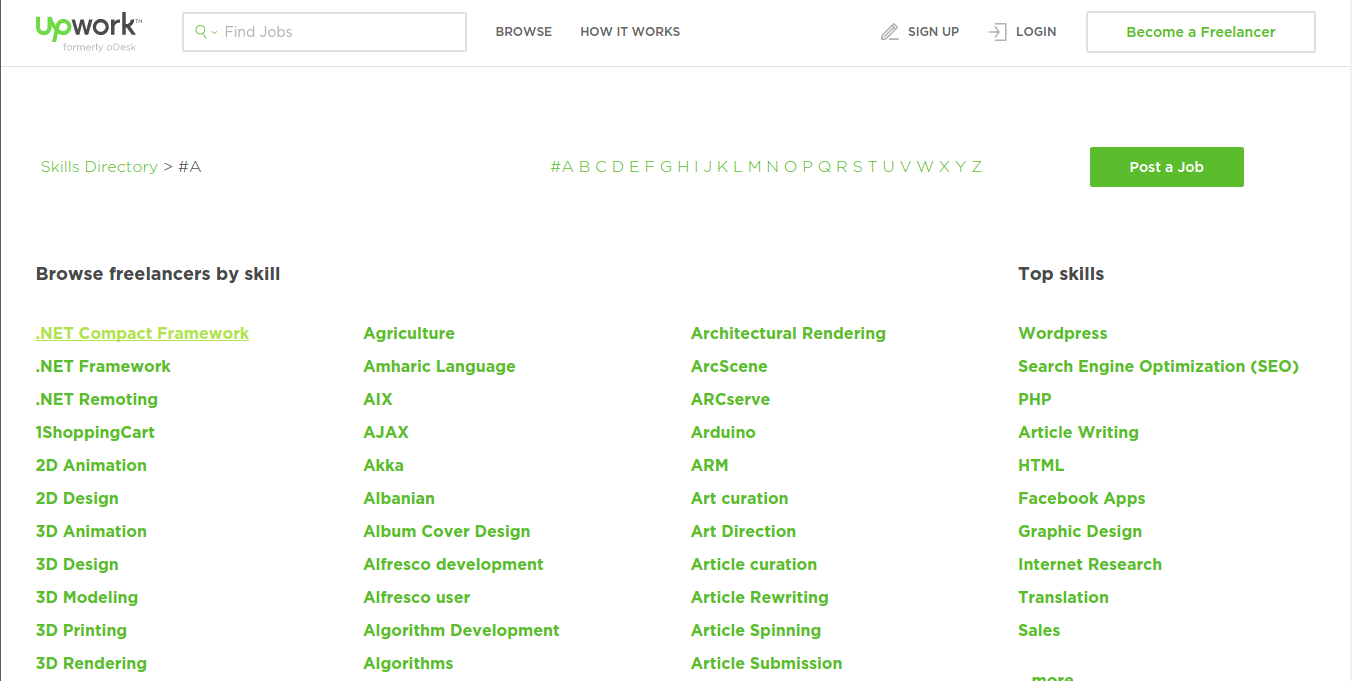
- Find all
litags with classskill-item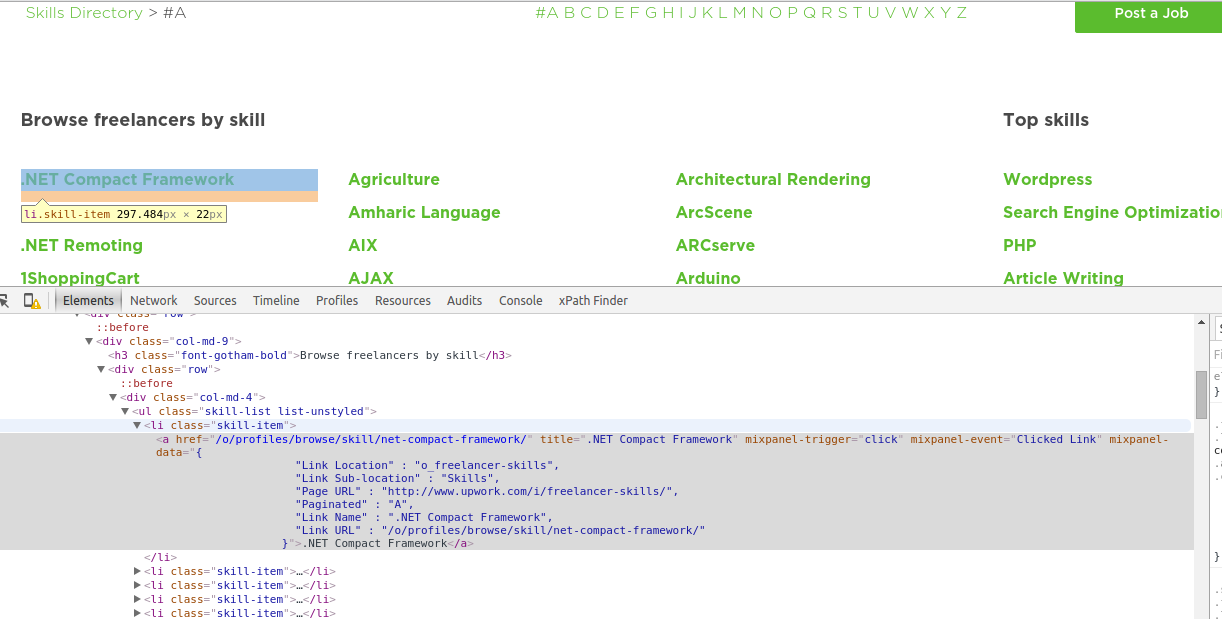
- From each
litag, getatag and get text from this tag (get text from link) - Repeat again for all available skill’s pages
Notice: We can click on each skill page link (in the top #A B C D etc), but I’m very lazy ;)
What I was found, after you click for next page(for example to B), your URL change to https://www.upwork.com/i/freelancer-skills-b/
if you click to next page(C) https://www.upwork.com/i/freelancer-skills-c/ and for all page, we have the same situation.
We will open just URL with https://www.upwork.com/i/freelancer-skills-{needed_page}/
Scraping with Nokogiri
Before of all, we need to make new “project” like this:
~/web_scraping/up_work_skills$ tree
.
├── Gemfile
├── Gemfile.lock
├── parser.rb
├── README.md
└── selenium_parser.rb
Description of files:
- Gemfile - is a file we create which is used for describing gem dependencies for Ruby programs.
- Gemfile.lock - the file is where Bundler records the exact versions that were installed.
- parser.rb - our parser on Nokogiri
- selenium_parser.rb - the same parser, but with Selenium
- README.md - readme file for github repo
- First step: add dependencies for our scraper
Edit your Gemfile:
# gem's source, it can be changed
source 'https://rubygems.org'
# needed gems
gem 'nokogiri'
gem 'selenium-webdriver'
Save, and run
bundle install
- Let’s scrape skills
Open your parser.rb, and let’s do magic :) Include our gems:
require 'rubygems'
require 'net/http'
require 'nokogiri'
Open skill page
uri = URI("https://www.upwork.com/i/freelancer-skills-#{page}/")
Create Nokogiri page with specific configuration:
- noblanks - Remove blank nodes, for performance
- nonet - Substitute entities
- noerror - Suppress error reports
doc = Nokogiri::HTML(Net::HTTP.get(uri)) do |config|
config.strict.nonet.noblanks.noerror
end
Scraping logic, section 2:
Nokogiri supports two type of finding:
- CSS - this finding by dom selectors
- XPath - specific language, we will use it on selenium parser
doc.css('.skill-item')
It return all needed li items in Array. Use it:
doc.css('.skill-item').each do |item|
skill = item.css('a').text
end
What do we do? For each li, we find a selector and use #text for it. (#text is a Nokogiri method). And, for each interaction in skill variable, we have skill name. Of course, we will make a class for scraping. And skills name we can store in a class instance.
doc.css('.skill-item').each do |item|
skill = item.css('a').text
@data << skill if skill
end
Currently, we scrape one page, but we want to scrape all pages from UpWork.
Let’s go to next scraping logic (4)
Make initialize method, with param pages. What we do? In intialize method we pass array or range of letters, like: ['a','b','f','e','m'] or ('b'..'x').
After, store on @pages variable.
def initialize(pages)
@pages = pages || ('a'..'z')
@data = []
end
And customize our scrape method:
def scrape_pages
@pages.each do |page|
uri = URI("https://www.upwork.com/i/freelancer-skills-#{page}/")
# and other things
# ...
end
end
Scrape skills with Selenium
What is Selenium?
Selenium automates browsers. That’s it! What you do with that power is entirely up to you. Primarily, it is for automating web applications for testing purposes but is certainly not limited to just that. Boring web-based administration tasks can (and should!) also be automated as well.
- Create ‘selenium’ browser
For parsing we use firefox, but you can use different browser. List of supported browsers and platforms
@browser = Selenium::WebDriver.for :firefox
Selenium can find element via:
- Id
- Class
- Name
- Text
- Tagname
- Css Selector
- XPath
But how we can find li elements with needed links? XPath this is specific request language to XML elements, you can read more information on Wikipedia
links_xpath = "//*[contains(@class, 'skill-item')]/a"
links = @browser.find_elements(:xpath, links_xpath)
Description XPath:
//- this meandescendant-or-self*[...]- anything with additional conditions of fetchcontains(@class, 'skill-item')- when item containclass: skill-item/a- for each item we find child-nodea
In value links we have Array of links. We need to get a text from each link.
links.map { |item| item.text }
# or
links.map(&:text)
The result is the same, but the second variant more readable.
Summary
All code you can find on GitHub repository: WScraping/up_work_skills
The ask in the comments, mistakes and the website that you want to scrape next.
Stay in touch
Hi, I'm Maxim Dzhuliy. I will write about programming, web scraping, and about tech news.